BISP 8171 Result Check Online By CNIC

If you want to check your resul for eligibility status after registering for the BISP . In that case, you can get help from the process of bisp 8171 result check online by cnic. The government has provided two ways by which you can check your result: through SMS and 8171 web portal.
BISP 8171 Result Check Online By CNIC – Detailed Information:
After BISP 8171 registration, some people find it challenging to find out their result. The result does not appear instantly after the registration because your application goes into the verification phase and you have to wait for the result for some days. This problem is enhanced because people can’t visit the registration center again and again to check their results.
As always, the government of Pakistan is present to solve the problem you are facing. So. it has eased the process of checking your 8171 ehsaas program result for BISP registration. Now, you do not have to visit the registration centers repeatedly. You can check your results at your home effortlessly via your mobile phone.
Documents Required For BISP 8171 Result:
This is a rumor from social media that you need your documents to check your results. However, there are not any documents required for this process. All you need is your identity card number, and you do not even need to upload its front and back sides. In case of checking the result through the portal, you can also use the NSER registration form number alternatively.
BISP 8171 Result Check Online By CNIC 2023:
Now we come to the part on how to check BISP 8171 result online; there are two methods provided by the government and BISP authorities. You can opt for a method that suits your preferences. But here, we will discuss both methods in detail. Let’s dive in!
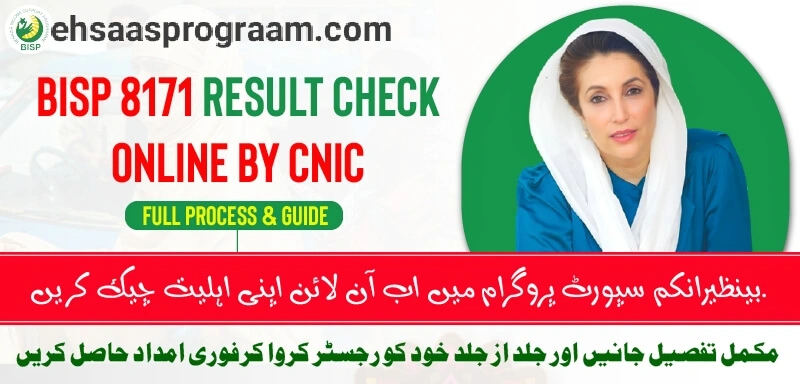
READ ALSO: Ehsaas Kafalat Program Registration
Check Result Through SMS:
To find out whether you are eligible for the BISP program or not, you need to send your CNIC digits to the BISP SMS code, which is 8171. While checking your result through this service, you must remember that you should check it through the SIM that is registered on that CNIC. Here is the step-by-step process for bisp 8171 result check online by CNIC:
- First of all, navigate to your message folder on your phone.
- Compose a message with your CNIC digits (without dashes).
- Choose a SIM that is registered on your CNIC.
- At last, please send it to 8171.
- Soon, you will receive your results.
Check Result Through 8171 Web Portal:
If you have access to an internet facility, you can also get your results through the dedicated BISP 8171 web portal. At the portal, you will find two boxes on the screen. In the first one, put your CNIC number. To verify, type the captcha code provided in the image into the second box. Then, click on the button provided to find out your bisp 8171 result.
BISP Check Balance Online By CNIC:
At bisp 8171 web portal, you can also check your bisp balance by putting in your cnic number. The other method to check your balance online is to visit the HBL website and open your account in which you are receiving BISP assistance cash. The balance history will provide you with the balance that you received from BISP, along with the receiving date.
If you want to withdraw your BISP payment through the ATM, follow this procedure.
- First, please visit your closest ATM, preferably HBL ATM.
- Insert your card and put in a security pin.
- Select the language that makes you feel comfortable.
- Check the balance and select the amount that you want to withdraw.
- Get your money from the box below.
- Don’t forget to clear your details on the machine and pull your card back.
You can also receive your payment in your easy paisa or JazzCash account if there is no ATM near you. For this, you have to transfer money from your bank account to the Easypaisa or JazzCash account. To transfer cash, open the HBL app and transfer the money to the Easypaisa account. Then, you can also withdraw cash from Easypaisa or JazzCash shops.
BISP 8171 Registration Process:
If you are new to the BISP and want to get cash assistance from the government, you should register for the program. This money can help you in combating inflation. To register, you should visit the BISP tehsil office in your local vicinity. There, you will get the BISP application form, fill that form with accurate information, and submit it back.
You might be asked for NSER survey completion. Don’t worry; this is very simple, and you need to answer basic questions about your earnings and family. Afterward, you will need to complete the biometric verification process. At last, you will have to wait for your result. Hopefully, you’ll be successful in obtaining your results.
FAQs:
Conclusion:
BISP 8171 result check online by CNIC is a user-friendly process to find out your result. Two methods are available for this: 8171 web portal and SMS. The result does not come instantly; you have to wait a few days for this. Moreover, this is a completely free process, and you don’t need to pay any money.




